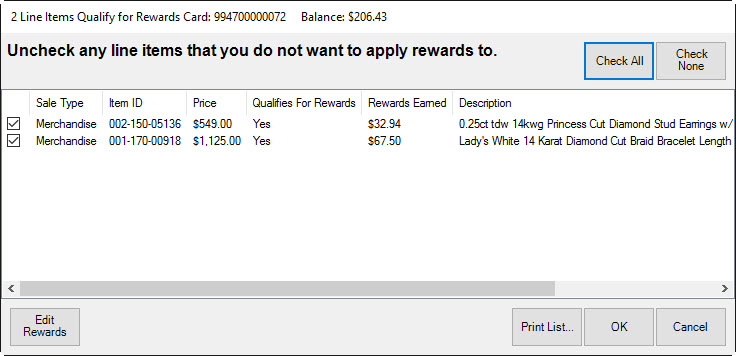
To indicate that some items in the sale should or should not apply to rewards earnings:
1. Conduct the sale as usual.
2. Before selecting a tender option, select the Rewards button that appears near the customer information box.
3. A dialog will appear indicating, based on rewards settings, the items available to earn credit.
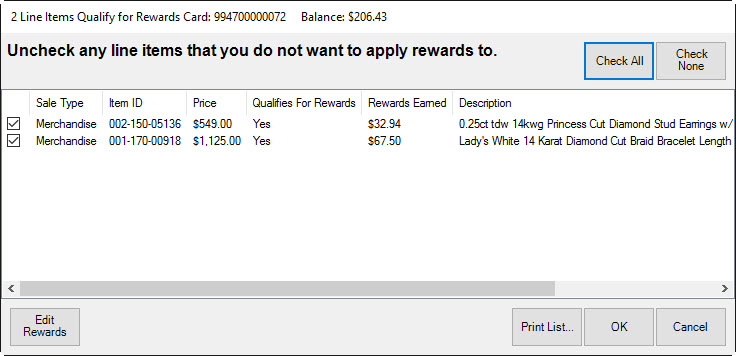
4. To disallow credit from an item, uncheck it. To accept the items to apply, leave them checked.
5. Select OK.