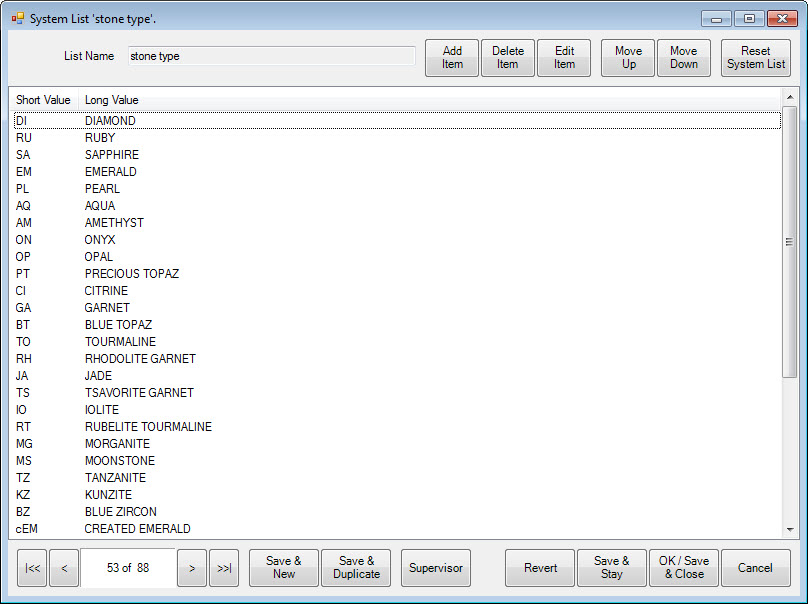
To add a stone type:
1. Select Administrative ► Lists.
2. Check the box labeled Show system lists.
3. Find and edit the stone type list. A list of all currently entered stone types will appear.
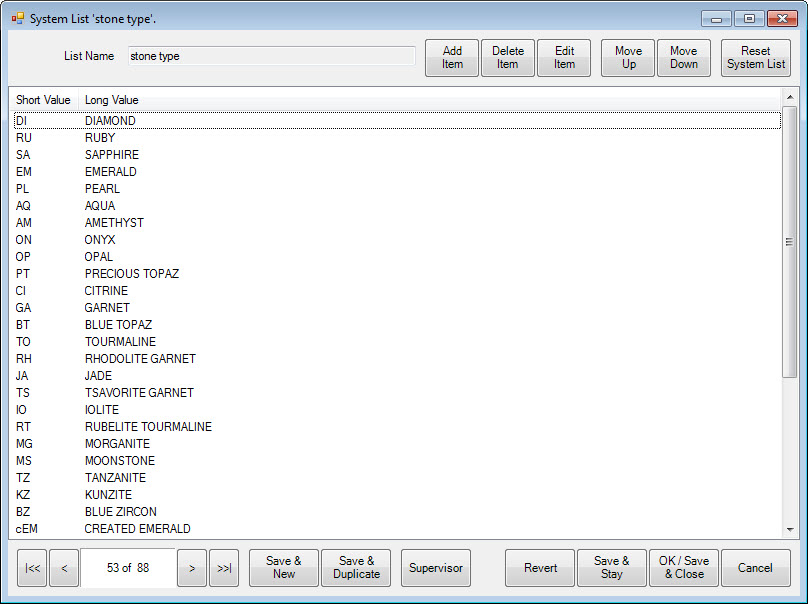
|
|
Each stone type has a short and long value. The short value is used as reference internally by the program and can be considered an abbreviation. The long value is fully spelled out. |
4. Select Add Item and specify Short Value, Long Value, and Original ID. Enter the same value for Short Value and Original ID unless specified otherwise by The Edge Support Team.
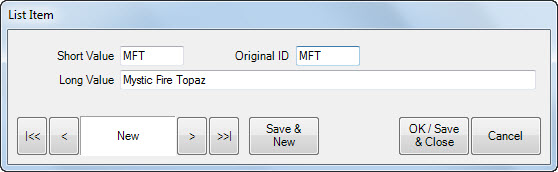
5. Select OK/Save & Close. This will return to the stone type list showing the new stone at the bottom of the list.
6. Select OK/Save & Close at the bottom of the stone type list.