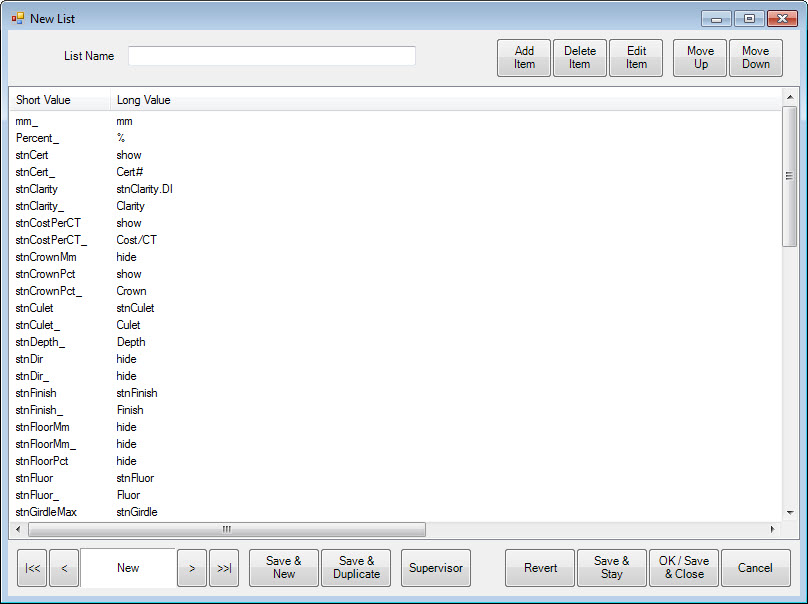
The process of adding a stone definition is more like copying/modifying an existing one. To add a stone definition:
1. Select Administrative ► Lists.
2. Check the box labeled Show System Lists.
3. Look through the existing stone definition lists and choose one that most resembles the stone type you just added. Using our default list setup, this is fairly easy as we break stones and their subsequent lists into three main categories: colored stones (CS), diamonds (DI), and pearls (PL).
4. Select Save & Duplicate at the bottom of the window.
5. This will duplicate the previously selected stone definition and blank out the List Name.
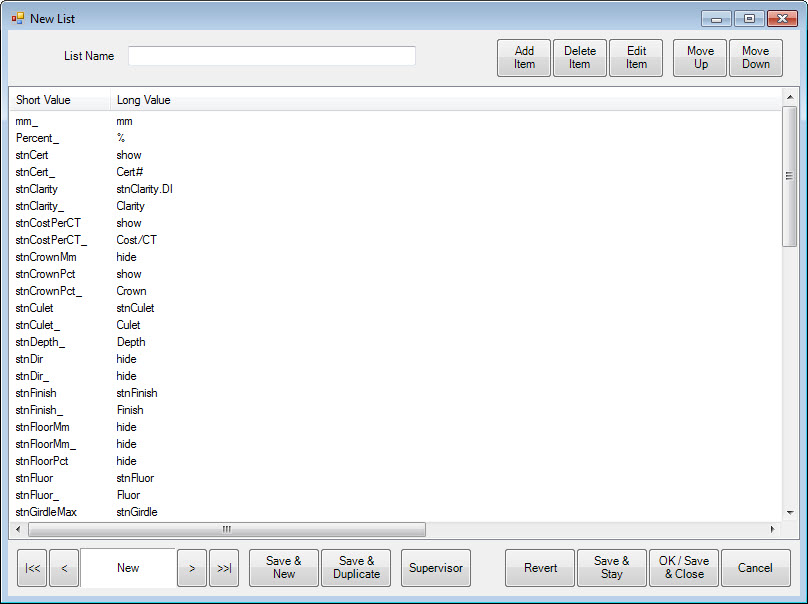
6. Type in stonedefs.xx where xx should be replaced with the short value of the stone type to associate with this definition record.