 ). The Customer Email window
will appear.
). The Customer Email window
will appear. To add a customer email:
1. From
the Customer Edit General tab, select + Email ( ). The Customer Email window
will appear.
). The Customer Email window
will appear.
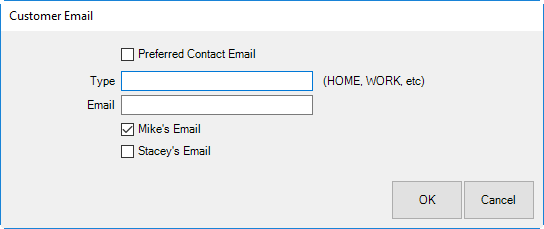
2. Indicate whether the email address is the preferred email address. This indicates that the email will be used by default.
3. Select a Type. This indicates the location of the email, e.g., Home, Office, etc.
4. Enter an email address.
5. Indicate whether this is the primary contact’s email, in this example, Mike’s Email or Stacey’s Email.
6. Select OK. The new email address will appear in the Contact Method list.
If there was previously no email, a newly added one will automatically be marked Preferred. You can uncheck it if necessary.